
27 Nov 2013 Turn off email notifications and stop being distracted

Are you constantly alerted every time an email drops into your Inbox? Do you really need to be? My advice is to turn off your email notifications and stop allowing yourself to get distracted.
Consider this: every time you hear or even see an email notification, your mind is immediately distracted from the task at hand. Some part of your brain is immediately thinking about the email you have just received.
I recall from years ago that there would be times when I’d see or hear this alert and determine that it wasn’t important … only to suddenly have a thought about the email and stop what I was doing to fire off a reply. I was convincing myself that I wasn’t being distracted, that I was able to multitask, but I now know that this is simply not possible (as you will know too if you’ve read my previous post about the Multitasking Myth).
It starts with being aware of the distraction
Some time ago, I was sitting alongside a friend in his office. While I was there, his email notification alert was going off constantly. Every time the email notification sounded, he quickly glanced at his screen to read the subject and decide whether the new email was important. Then he would resume our conversation.
Since he was a friend, I felt I could have a little jibe at him. After a while I asked him if he realised what he was doing. He did not! So I pointed out to him exactly what was happening as we were chatting. I asked him if he found this a distraction to which he replied, “Absolutely!”
For many people, the email notification that sounds when they receive an email almost inevitably means they will stop what they are doing and check their Inbox. Of course it may be that the email requires immediate attention, but more often than not, it can wait.
For many people, the email notification that sounds when they receive an email almost inevitably means they will stop what they are doing and check their Inbox. Of course it may be that the email requires immediate attention, but more often than not, it can wait.
Take back control of your own time
Reminders that you have new mail are one of the most constant interruptions or distractions you can have. It is so easy to lose focus when the alert sounds. I have not met too many people who can ignore an email alert and continue working. Most people automatically stop what they are doing to open up the new email and deal with it.
In other words, having email notifications turned on means your email has control of you– not the other way around. Or, looked at another way, having email alerts switched on means you are in effect allowing other people to control your time.
As I’ve said for a long time in my Productivity Training : “Email is a great servant, BUT a poor master!” You can take back control by checking your email when you want to, not when your email program alerts you to.
Unless your job absolutely demands it, the best way to do this is to turn off automatic email notifications advising you that “You Have New Mail”.
Turning off email notifications can help keep you more focused on the task at hand and, as a result, get more done.
Turning off your email notifications
The option to turn off all email notifications is available in every email client, usually in the ‘options’ or ‘preferences’ section. Here’s where you’ll find this option in Outlook and Lotus Notes:
Outlook 2010 and 2013, 2016 and 365
File > Options > Mail > Message Arrival > uncheck all the relevant boxes. (See below)
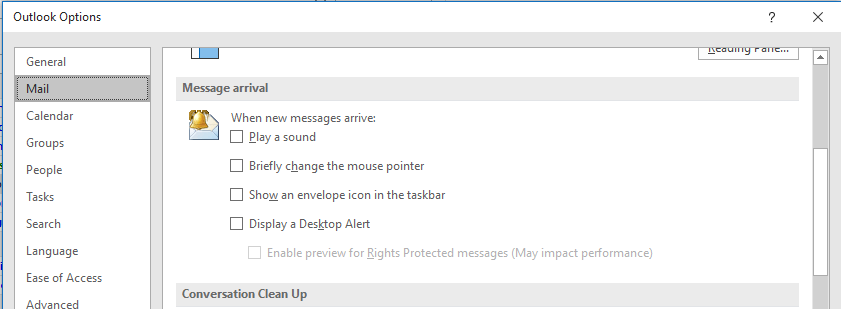
Lotus Notes Users
File > User Preferences >Mail > When new mail arrives > uncheck all the relevant boxes.
This is devastatingly easy to do, but I’ve found the effect can be quite profound.
Turn off Email Notifications on your Mobile Device
I’d also suggest turning off email notification on your Mobile Phone as well. There seems little point in minimising your distractions on your PC, if you get a notification anyway on your mobile device.
Plus, I’d say it is worse when you are at your PC with your mobile phone active. You now get two notifications!
You may also like to consider turning off your Social Media notifications too. I wrote about that in a previous post here.
Don’t be fooled by the Desktop Alert in Outlook
The Desktop Alert was introduced into Outlook from 2003 versions on. It allows you to see a newly arrived message preview that fades in then out again whilst you continue working.
Nice in theory but, again, I still find this an unwanted interruption. The Desktop Alert is still allowing my emails to control my time rather than the other way around.
As soon as you see the Desktop Alert, some part of your focus is lost as you consider the new email, just as with the other alerts. My view is if it a matter is urgent, then the person concerned will call or message me or find me in some other way. So make sure you turn off the Desktop Alert too.
So I hope you find this little tip helpful. I’d be very interested to hear your feedback if you choose to try this.
Geoff Prior – Lingford Consulting, November 2013
Workload & Email Management Training/Coaching. MBTI Consultant
View our "On-Demand" Training Courses
Interested in learning more ways to manage your time better and be more productive, check out out Personal Productivity Training.


Andrea
Posted at 20:11h, 15 MayGreat piece of advice. Apart from any type of ‘first responder’-type jobs, e.g. helpdesk, e-mails are a tool of communication, not prioritisation. If it’s urgent, _call_.
About a year ago we switched to MS Teams and it’s horrifying how many people started to get stressed out because of constant ping-ing and pop-ups. Social Media Disease, right? If it pings, click on it.. now, that’s a distraction. I deactivated anything I could.
I think the most important reason to do turn off notifications is quite simple: you’re worth the time you need to finish your tasks. If it’s really urgent, e-mail is not the way to go – welcome to a world where (most) people are able to use a phone to make a call.
admin
Posted at 20:24h, 16 MayYep…me too. Way to easy to get distracted these days and lose focus Andrea. It’s not rocket science, but it can have a huge imapct on your productivity!